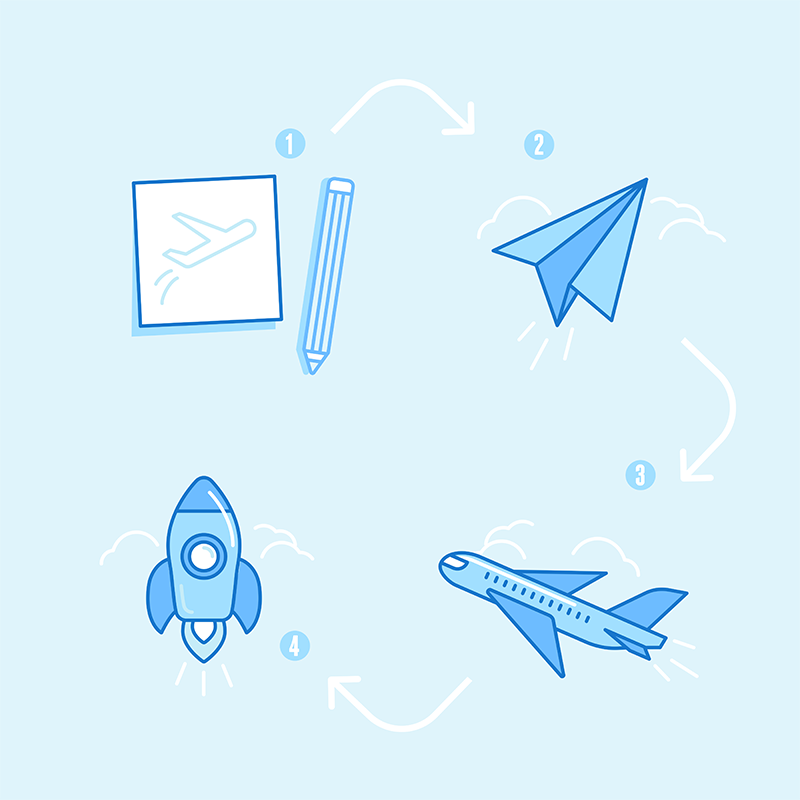Our Insights
Stay in the Know with our UX Perspectives
UI Patterns: A UX Designer's Perspective
After working with the developers to make our UI Patterns accessible, KRUTSCH designer, Megan Thompson shares why our UI Patterns are so important to the UX design process!
'Writing is Re-writing' Applied to UI/UX Design
At KRUTSCH, our process tends to be a process of designing, interactive prototyping, testing, re-designing, prototyping, testing, trying to get that feature set workflow and user experience just right.
Device Design Guidelines: Designing Successful Apps
Device design guidelines are a collection of recommended guidelines for designing UI for specific devices or a set of devices. While at first seeming restrictive, these guidelines contribute to the overall cohesiveness of a user's experience with a device.
UX Hire or Contact Design Team?
Meet the faces of KRUTSCH in this ‘Vlog’ take on a previous blog post on why we here at KRUTSCH believe UX design is a team sport!
Why Your App is Really Three Apps
We’ve made quite a few apps that work in lots of different ways.
When a client comes to us with an idea for app, the conversation eventually turns to: it's not 'an' app, it's three apps. The client usually assumes we mean iPhone and iPad, Android, and web-based for desktops.
8 UX Design Challenges with Connected Devices, Part 2
In Part 1, we observed how Connected Device User Experience (UX) design is a trifecta blending of The Device (hardware enabling a function), The Service (providing the value), and The App (a user interface, providing access). To do that successfully we need to address eight UX challenges. This is Part 2, the listicle you've been looking for, amplified with examples taken from our anecdote in Part 1, which is here: 8 UX Design Challenges with Connected Devices, Part 1
8 UX Design Challenges with Connected Devices, Part 1
Connected Device User Experience design is a trifecta blending of The Device (hardware enabling a function), The Service (providing the value), and The App (a user interface, providing access). Connected Devices are the NFL of the UX world - very hard to get right and unforgiving when it fails. Our background has taught us that we're going beyond connecting digital platforms - we're connecting people. To do that successfully we need to address these eight challenges.
How to Design a Dashboard: 4 Key Principles
Too often designers insert pretty graphs that show information that isn’t actually critical to the user. A dashboard’s goal is simple: help users evaluate and perform the most important tasks. How to design dashboards that become an effective, reliable resource for users.
App Promotion: Designing for Post Deployment
Collaborative efforts have armed us with the tools needed to not only design and build our client’s ideas, but also give them the means to succeed beyond deployment, to grow their brand on a variety of platforms. We’re committed to helping our clients build a marketable product, designed to their specific promotional and growth goals.
UX Design Life-Cycle, Part 7: Deliver & Test the Design
Every product launch surprises us a little. It’s not that testing uncovers issues in need of repair, polish, or even re-design; that’s a given for any but the most trivial of apps. No, it’s simple, passé elements, that we exercise over-and-over internally, that somehow trip-up our end-users and leave us shaking our collective heads. Here are some entertaining examples.
iOS vs. Android App UI Design
We’ve made quite a few apps that work in lots of different ways. How do we design for iOS versus Android? We focus on accommodating platform differences while maintaining a cohesive feel and experience.
DONT™ BRANDING CASE STUDY
Dont™ is a native application that enforces safer, undistracted teen driving by allowing parents to establish rules for their child to follow on their mobile device and monitor for unsafe driving behavior. More than simply illustrating a logo, we collaborate with our clients to develop a visual identity that matches their unique vision.
MDC 2020: Watch, Listen, Learn – How to Run a (Remote) User Study
A good UX design process breaks down big challenges by infusing fresh perspective with proven tools and techniques. However, none of these tools or techniques are more insightful or guiding than a user study. User studies recalibrate focus by uncovering key customer feedback and perceptions. They are the biggest driver of product innovation to create a competitive advantage.
The Difference Between a Web, Hybrid, or Native App
Understand the differences between a Web app, Native app, and Hybrid app, and use our framework for determining the right model for you and your project.
UX Design Life-Cycle, Part 6: Prototype Main/Secondary Scenarios
Know how spaghetti always seems to taste better on the second day? The reason is simple: the pasta absorbs a lot of the moisture and some of the sauce. When you re-heat it, it retains the flavor without being as "wet" as the day before. Prototyping is one of the most powerful steps in the design process. It melds together your research, flow, and visuals, giving a soul to your idea. We will discuss two methods we use for prototyping, highlighting the strengths and weaknesses of each approach.
KRUTSCH Named a Top B2B Agency in Minnesota!
We are thrilled to have received this Clutch Leader Award! Being chosen out of the thousands of agencies listed on Clutch is no small feat, and we look forward to remaining on top for years to come!
UX Design Life-Cycle, Part 5: Establish a Visual Language
Developing a visual language affects more than the aesthetics of a project. It influences usability, comprehension, and emotional responses. It’s a powerful tool for communicating with users, building trust, and creating interest.
UX Design Life-Cycle, Part 4: Choose Design Patterns and Sketch Out a Story
Don't start from scratch. Trust proven, reusable design patterns. More than visual templates, design patterns are tested human interaction models. They slash the time required to assemble early versions of your digital story.
UX Design Life-Cycle, Part 3: Define the Feature Set and Workflow
In our experience, a major hindrance to product usability is the wrong feature set and workflow.
Ever use the fish scaler on a Swiss Army knife? Neither have we and we will show you how to keep unnecessary features from cluttering your customer’s experience.
UX Design Life-Cycle, Part 2: Watch, Listen and Learn
There is no user experience without the user. Make customers the first place you start in designing your app or service. User studies work to uncover customer perceptions, wants and needs. When done well, they set a course for design strategy that drives innovation and creates a competitive advantage.